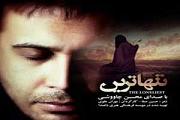تازه ها
محاسبه توان (وات) موردنیاز برای پاور کامپیوتر

به دلیل افزایش اهمیت مصرف انرژی ، می توانید به سایت زیر رفته و با دادن مشخصات PC خود، میزان وات مورد نیاز برای Power کامپیوتر خود را مشاهده کنید.
http://www.antec.outervision.com/PSUEngine
چون همانگونه که در تلوزیون نیز گفته شده، بالا بودن پاور کامپیوتر از حد مورد نیاز کمکی به کارایی کامپیوتر نمی کند و صرفا باعث بالارفتن مصرف برق می شود.
همچنین در جداول زیر می توانید مصرف انرژی وسایل برقی مختلف را مشاهده کنید:
Computers |
|
|
Desktop Computer |
60-250 watts |
|
On screen saver |
60-250 watts |
|
Sleep / standby |
1 -6 watts |
|
Laptop |
15-45 watts |
|
Monitors |
|
|
Typical 17" CRT |
~80 watts |
|
19" LCD |
17-31 watts |
|
20-24" LCD |
18-72 watts |
|
Apple MS 17" CRT, |
63 watts |
|
Apple MS 17" CRT, |
54 watts |
|
Screen saver (any image on screen) |
same as above |
|
Sleeping monitor (dark screen) |
0-15 watts |
|
Monitor turned off at switch |
0-10 watts |
|
Apple iMac G5 w/built in 20" LCD screen |
|
|
Doing nothing |
97 watts |
|
Monitor dimmed |
84 watts |
|
Monitor sleep |
62 watts |
|
Copying files |
110 watts |
|
Watching a DVD |
110 watts |
|
Opening a bunch of pictures |
120 watts |
|
Computer sleep |
3.5 watts |
|
MacBook Pro 2.5GHz Intel Core 2 Duo |
|
|
Various apps open |
30 watts |
|
Playing H.264 video |
35 watts |
|
Importing a CD |
38 watts |
|
Playing video while importing CD |
43 watts |
|
Converting video |
64 watts |
|
EeePC 1000H netbook |
|
|
Calculating chess, screen off |
12 watts |
|
Calculatingchess, screen on |
17 watts |